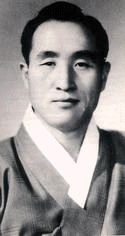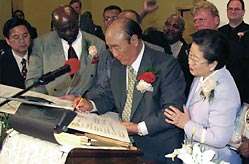Creating a Blog: Tips - How to Start (1st Lesson)
In this first lesson you have to create a new blog following the steps bellow. To help you I added 2 demonstration videos. Than proceed with the assignments:
(If you previously have one - you can just add a new blog to your previous registration)
1. Go to https://www.blogger.com/start and press CREATE A BLOG.
Than fill up and follow the procedure...

2. After you choose Design, press to CREATE new post!

In this assignment I want you to practically experience posting, get familiar and comfortable with it. But more important I want you to practice promoting our materials. For the purpose I decided we can use TF's Peace Messages, since we are all well familiar with them. Furthermore, you can choose any topic or issue (like; family, relationships, solving problems, interreligious or interracial problems, future world, peace, Rev. Moon's vision, etc.
1. Copy and paste one of TF's Peace Messages of your choice - publish it as your first article
2. I want you to wright article to promote this Peace Message - post it as you second article
Guidelines:
1. Make the article on some specific, attractive social issue
2. Find in Google what other popular articles say about this social issue
3. Combine words from the speech, examples, explanations
4. Include words of famous leaders about Rev. Moon's work in this area
5. Include few facts from the past - some background
6. Don't forget your focus on specific Key Words (For the purpose, search Google with these words and find out what works or more words you can use)
On Key Words:
1st thing Google will see is the Name of your Blog - Therefore name you blog with the key words most articles will be connected with.
2nd - is description under the Name - make sure it contains all the key words, making clear to Google what you're about
3rd - is the Name of your article - Yes it should be attractive, but it should contain the key words
4th - how many times you used the key words in the text. Make sure you use specific words and repeat the key words often
5th - the key words in the comments also count
6th - links to this article by other blogs, show Google the information there is important (For this purpose in the course you'll have to create few blogs on different issues and interlink them together)
NOTE:
Connect me to help you with tricks and techniques ; )
Skype address: lenka.marianov
Send the links to your blogs once you're ready - So I can support you, evaluate your work and give you advice on improvements. The biggest part of learning in this course is by practicing and than by receiving direct guidance on improving your work, making it more effective in Google, effective for outside audience and so forth. Thus we will gradually go through all the skills and techniques you need to know.
In the next lesson - We will work on the design, learn few tricks, improve your external look. In edition we will add counters to track the visits on your blog
Tips
What matters is that people will use Internet to find information about many topics and it is our responsibility to make sure they find the right information about us and about these issues online.
1. Show clearly your field with keywords. Using keywords throughout your writing is crucial to bring readers to you. Just look online and see the keywords used in other successful people in your field. What words pop up most?2. Use Social media - Social media networking websites act as a networking tool to promote your articles to broad audience.
Blogging is broken down into three areas: technological, optimization and social networking. We will elaborate on these topics in the process of study and provide more tips. For now know that blogging isn’t as difficult as writers fear. It is simply a matter of putting yourself in your reader’s shoes and making them feel welcome when visiting your own little piece of the online world.
Creating a Blog
- Setting Up Your Blog –
- Give The Reader Eye Candy – make your blog visually stimulating and match the topic of your blog. If you have a witnessing blog it should be visualy clear what it is witnessing about and what are the main messages. Speak to the reader through pictures as well as words.
- Stick To One Topic or Niche – what’s your blog about? A consistent topic is important to visitors and if they share in your passion, they will return time and again. When writing your blog, write for the reader but be sure to utilize topic-specific keywords throughout your article to increase authority within that subject matter online.
Show There Is A Human Behind the Blog
- Speak From Your Passion – readers know when a writer is passionate about the subject matter. The words flow from the heart and are effortless. They captivate the audience and make them crave for more.
- Show Our Face – include an “About” page on your blog - If your blog is about some area our projects, include a pictures that give visual good impression.
- Connect With The Reader – create a “Contact Us” page and have the form readily available to your readers so that they can reach out to you. Also, keep blog post comments and ratings open to all visitors so they can start a conversation on your blog post and connect with you about your passion.
Sharing a Blog
- Socialize Your Blog – let your friends, neighbors, family and the world know about your blog through Twitter, Facebook and other social networking websites. If you don’t have time to notify these websites with an update every time you write a new blog post, set up automatic tools to pick up your blog post and submit it to the search engines automatically. Tools such as Feedburner can send an announcement and link to your new blog post to your Twitter friends. There are Facebook applications that can push your new blog post to friends automatically as well.
- Let Visitors Share – always include social icons on all blog posts to let your readers share the articles with their own online social networks. Let your readers make your article more viral and help you get the word out.
- Search Engine Submission – after the blog is created, search engines need to know it exists. Submit your main blog website address (URL) to the big three search engines to ensure it is indexed properly.