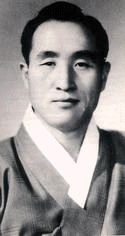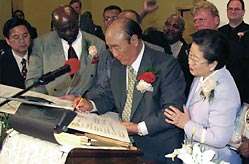Design: Add a Gadget - Recent posts with image
1. Copy this code:
2. Replace the red text with your blog address
3. Log on to your Blogger account. Go to Design > Page Element > Add a Gadget > HTML/JavaScript. And paste the code that you have copied.
 |
| Click to Enlarge |
8. Save the widget and you're done!
To adjust the size of the images: green text
To adjust the width of the box: the blue text